How To Check BVN: The Ultimate Guide for Nigerians.
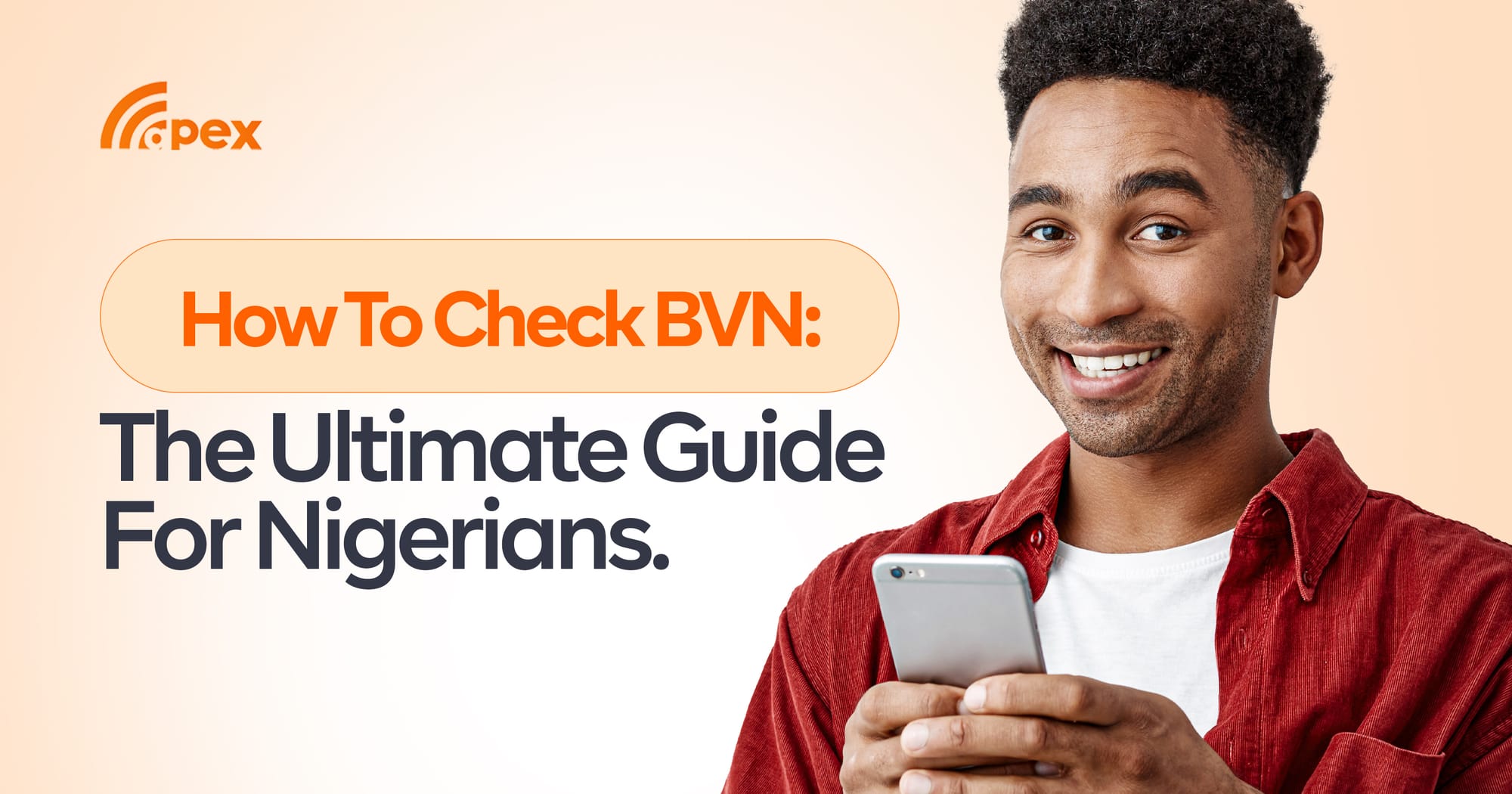
What is BVN and Why Does It Matter in The Grand Scheme?
BVN stands for Bank Verification Number, and if you’ve ever tried to open a bank account or perform foremost financial transactions in Nigeria, you’ve likely heard about it.
The BVN is an 11-digit unique identity number assigned to every bank customer in Nigeria by the Central Bank of Nigeria (CBN). It is part of a biometric identification system implemented to reduce fraud and improve the safety and reliability of banking activities.
Why does it matter so much? For starters, your BVN is linked to all your bank accounts, regardless of the bank. So, whether you have accounts in GTBank, Access Bank, Zenith Bank, or any other, your BVN ties all of them together under one biometric identity. That makes it much harder for criminals to impersonate or manipulate banking information.
Moreover, BVN is now a requirement for just about everything in the financial world, especially in Nigeria, from applying for loans to linking your NIN, even for SIM card registration. Without your BVN, you’re virtually locked out of Nigeria’s financial system. So yes, it’s that important.
The Role of BVN in the Nigerian Banking System
In 2014, the Central Bank of Nigeria launched the BVN system to combat increasing incidents of banking fraud. At the time, identity theft and unauthorized transactions became a significant concern.
By linking a person’s fingerprint, facial data, and signature with their banking identity, BVN brought about a revolutionary change in how banks verify and interact with customers.
Today, BVN is not just about banking but a pillar of the larger Nigerian identity infrastructure. It’s connected to credit checks, Know Your Customer (KYC) compliance, and government disbursements like palliatives or welfare payments.
BVN makes it easier for the banks to assess customer risk, detect suspicious activity, and ensure compliance with anti-money laundering regulations. For you, the customer, it means safer banking, better access to financial services, and fewer headaches when verifying your identity.
Eligibility and Requirements To Get BVN
Anyone with a bank account or intending to open one in Nigeria is eligible to get a BVN.
The system isn’t limited by nationality, meaning non-Nigerians who want to operate a Nigerian bank account are eligible. However, you must be 18 years old to enrol for BVN. Minors can be attached to a parent’s account but typically won’t receive their own BVN until they reach adulthood.
BVN enrollment is available to individuals, small businesses, corporate account holders, and government workers. It doesn’t matter if you live in Lagos, Abuja, Port Harcourt, or outside Nigeria; BVN registration is standardised and available nationwide and in some Nigerian embassies abroad.
Documents Needed to Enroll for BVN
To register for a BVN, you must physically visit any bank branch with a few essential documents. Here’s what you’ll typically be asked to provide:
- Valid Government-Issued ID (choose one):
- National Identity Card (NIN)
- International Passport
- Voter’s Card
- Driver’s License
- Bank Account Number (if you already have one)
- Passport Photograph
- Completed BVN enrollment form
During the registration process, your biometric data will be captured. This includes your fingerprints, facial image, and signature. The bank officer will scan and save all this information, and within 24 to 48 hours, your unique BVN will be generated.
Once your BVN is ready, you’ll receive it via SMS or printed on a slip from the bank. It’s a one-time enrollment, meaning you won’t need to repeat the process at another bank again because your single BVN will work across all accounts in your name.
Methods to Check BVN
How to Check BVN Using USSD Code
The most common and easiest way to check your BVN is via USSD. You don’t need a smartphone, data plan, or internet access. Just your phone and your mobile line linked to your bank account.
Here’s the general format:
Dial 5650#
It works on all major Nigerian networks: MTN, Airtel, Glo, and 9mobile. Once you dial this code, your 11-digit BVN will be displayed on your screen, and you might receive an SMS with the number.
Note: This service is not free. Most networks charge a N20 service fee per query, so ensure you have enough airtime before dialling.
Steps to Use USSD on Different Networks
- MTN: Dial 5650#, wait a few seconds, and your BVN will appear.
- Airtel: Same process, dial 5650#.
- Glo: Ensure your number is linked to your bank account. Then dial 5650#.
- 9mobile: Same as others. Dial 5650# to retrieve your BVN.
Pro Tip: Save the BVN as a contact or note on your phone after retrieving it to avoid repeat charges.
How to Check BVN Through Internet Banking
If you prefer managing finances online, checking your BVN through internet banking is convenient. Most Nigerian banks have integrated BVN details into their online banking platforms, allowing customers to access this information securely.
Steps to Check BVN via Internet Banking:
- Log in to Your Internet Banking Account:
- Visit your bank’s official website.
- Enter your username and password to access your account.
- Navigate to Account Information:
- Once logged in, look for the ‘Account Information’ or ‘Profile’ section.
- View Your BVN:
- Your BVN should be displayed in the account details.
- If not immediately visible, check under ‘Personal Details’ or ‘Identification Information’.
It’s essential to ensure that you access your bank's correct and secure website to prevent phishing attempts. Always look for the padlock symbol in the address bar and verify the URL.
If you encounter any issues or cannot find your BVN online, consider reaching out to your bank’s customer service for assistance.
Checking BVN on Mobile Banking Apps
Mobile banking apps have revolutionised how we handle our finances, offering convenience at our fingertips. Most Nigerian banks have developed user-friendly apps that allow customers to perform various transactions, including checking their BVN.
General Steps to Check BVN on Mobile Banking Apps:
- Download and Install the App:
- Visit the Google Play Store or Apple App Store.
- Search for your bank’s official mobile app and install it.
- Log in or Register:
- Open the app and log in using your credentials.
- If you’re a new user, follow the registration process.
- Navigate to Account Details:
- Once logged in, go to the ‘Account’ or ‘Profile’ section.
- Your BVN should be displayed alongside other account information.
Examples:
- GTBank:
Open the GTWorld app.
Log in and navigate to ‘Account Information’ to view your BVN.
- First Bank:
Use the FirstMobile app.
After logging in, your BVN is displayed on the dashboard.
- Access Bank:
Access the AccessMore app.
Navigate to ‘Profile’ to find your BVN.
Remember to keep your app updated to the latest version to ensure security and access to all features.
Visiting the Bank to Retrieve Your BVN
If you cannot access your BVN through USSD, internet banking, or mobile apps, visiting your bank branch is a reliable alternative. Bank staff can assist you in retrieving your BVN and addressing any related concerns.
Steps to Retrieve BVN at the Bank:
- Visit Your Bank Branch:
- Go to the nearest branch of your bank during working hours.
- Provide Identification:
Carry a valid means of identification, such as a National ID, Voter’s Card, or International Passport.
- Request for BVN Retrieval:
Inform the customer service representative that you wish to retrieve your BVN.
- Verification Process:
The bank staff will verify your identity using the provided ID and account information.
- Receive Your BVN:
Once verified, your BVN will be provided to you.
This method ensures that you get accurate information directly from your bank, especially if you’ve encountered issues with other retrieval methods.
How To Upgrade Your Account On Apex Network Using BVN
To upgrade your account on Apex Network using your BVN, you'll first need to sign up and create an account. Then, you'll need to verify your identity, which involves providing your Bank Verification Number (BVN). After verification, you can access more features and functionalities, including creating an Apex Network virtual dollar card.
Here's a more explained breakdown:
1. Sign Up and Create an Account:
Download the Apex Network app or visit the website and register using your basic information (complete name, home address, email, etc.).
2. Verify Your Identity:
Access the "Identity Verification" option: This can usually be found within the app or website under your profile settings.
Provide your BVN and Date of Birth: Enter this information as prompted.
Take a Selfie: You may be required to take a selfie as part of the verification process.
Tap "Verify": Submit your details for verification.
3. Access More Features and Functionalities:
Once your identity is verified, you can proceed with upgrading your account from Level 1 with a 300 USD withdrawal limit to Level 2 with a 60000 USD limit.
This also may include:
Creating a Virtual Dollar Card: If you're looking for a virtual dollar card, you can select your preferred card type (Visa or Mastercard) and create it.
Accessing the Virtual Bank Account: You can also use your verified account to create a virtual bank account and manage your finances.
Important Notes:
Apex Network KYC (Know Your Customer):
The KYC process is used to verify your identity on the Apex Network.
Virtual Bank Account:
Apex Network offers virtual bank accounts that you can use to receive and manage funds.
Service Charges:
Be aware that some services, like virtual bank account deposits, may be subject to fees.
Frequently Asked Questions About Bank Verification (BVN)
1. How to retrieve your BVN without a phone number online
The Bank Verification Number (BVN) is a unique identifier issued for banking and other services in Nigeria. To easily check and retrieve your BVN, you typically need the phone number used during registration. However, if your SIM card is lost or damaged, you can retrieve your BVN through the following channels:
- Use your mobile banking app to access your BVN from the profile or account information section.
- Log into your bank’s online portal and navigate to the account settings or personal information section to retrieve your BVN.
- Visit the customer service desk at a branch of your bank and request your BVN.
2. What is the cost of checking my BVN using USSD?
The cost of checking your BVN via USSD (5650#) is typically ₦20 per request. This charge is deducted from your airtime balance, and the service works across major Nigerian telecom network providers like Airtel, Glo, MTN and 9mobile.
3. Can my BVN be used for fraud or identity theft?
While your BVN helps reduce fraud, sharing it publicly or with untrusted parties is risky. Fraudsters can use it alongside other personal info to impersonate you. Always protect your BVN like you would your ATM PIN or password. Never send it via SMS, email, or social media.

