Top Tips For Avoiding Declined Transaction Fees On Apex Network Virtual Dollar Cards.
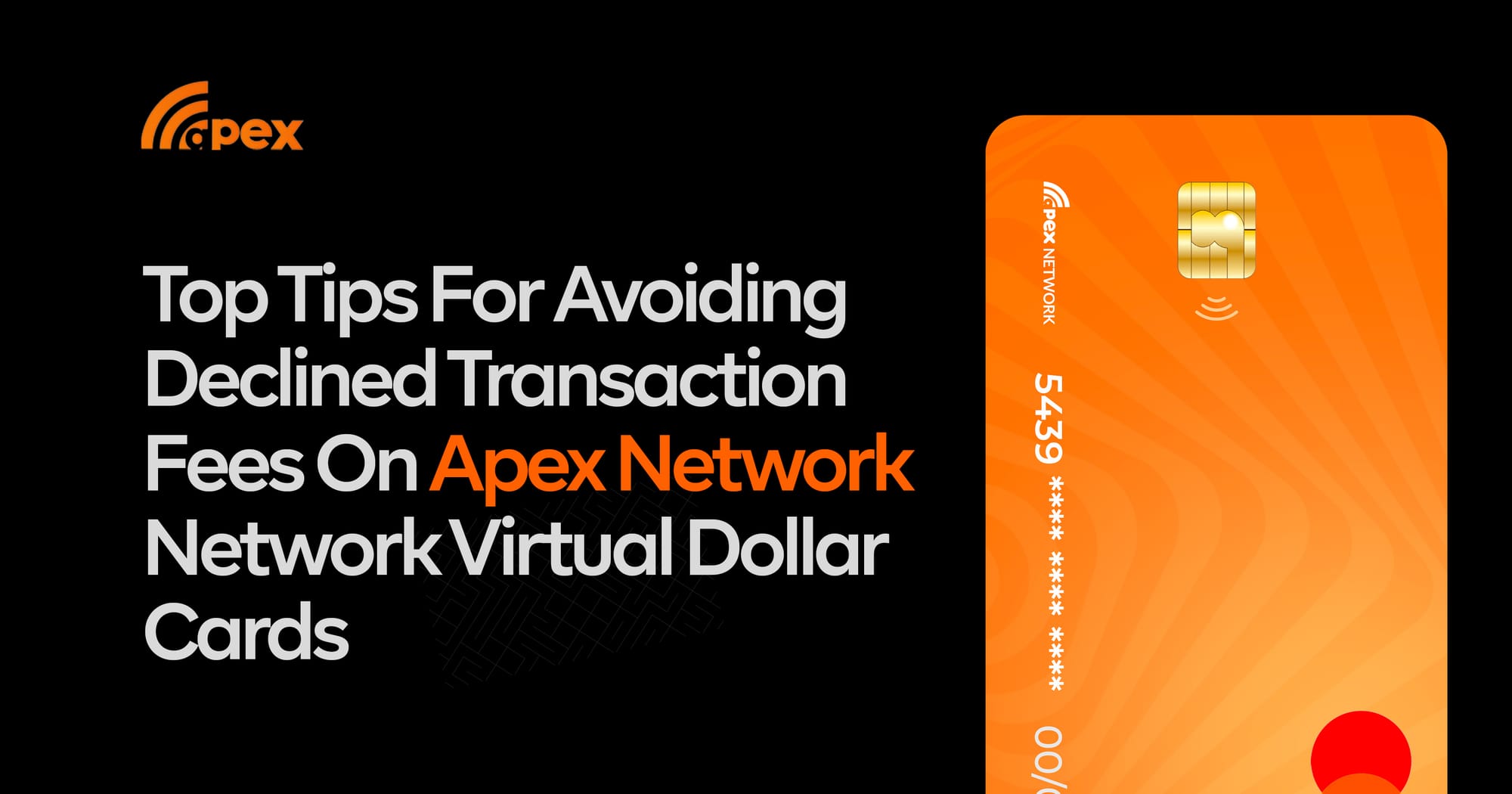
Virtual dollar cards have revolutionized how we make online payments, especially in countries where international transactions are restricted or unreliable. Innovative platforms like Apex Network have stepped in to provide dependable and seamless virtual dollar card services, allowing users to shop online, pay for subscriptions, and manage their finances efficiently across borders.
But there’s a common frustration that every virtual cardholder has encountered at some point: declined transaction fees. You attempt to make a purchase, and instead of success, you’re hit with a decline and, worse, a fee for the failed attempt. It’s not only annoying; it’s also wasteful.
Whether you’re new to Apex Network or already using our services, understanding how to avoid these fees can save you money, preserve your card’s reputation, and reduce transactional stress.
In this comprehensive guide, I will discuss the top five actionable tips for avoiding declined transaction fees when using virtual dollar cards on the Apex Network, ensuring that every swipe, click, and checkout goes smoothly.
Understanding Declined Transaction Fees
What Are Declined Transaction Fees?
Declined transaction fees are charges applied when a transaction attempt is made with an insufficient balance, invalid card information, an unsupported merchant, or a mismatch in details. These aren’t just embarrassing, and they add up quickly, eating into your hard-earned money for literally no result. It’s like paying a taxi for a ride you never took.
Common Reasons for Transaction Declines
Here’s a quick breakdown of why virtual dollar card transactions usually get declined:
- Insufficient balance on the card.
- Incorrect billing information (such as mismatched zip codes or names).
- Exceeding card limits like daily transaction caps or monthly budgets.
- Using unsupported websites or foreign merchants flagged by the system.
- The card is not being properly activated or verified for international use.
These reasons might sound simple, but they are the culprits behind the bulk of declined transaction fees. The good news? They’re absolutely avoidable.
How These Fees Impact Your Account
When you get hit with a decline fee, it’s not just a small deduction; it can create a pattern that flags your account as suspicious. If too many attempts fail, some platforms could even restrict or temporarily freeze your card.
This is a nightmare waiting to happen for users who rely on their virtual dollar card for business payments or regular subscriptions.
Apex Network offers a flexible and user-friendly experience but upholds transaction rules like any other financial platform. Hence, being smart about your usage is not just optional but also essential.
Tip 1: Always Fund Your Virtual Card Adequately
Know the Transaction Costs Before Spending
Before hitting that “Pay Now” button, always make sure you know the exact charge amount. Online merchants, especially international ones, may sometimes apply extra fees such as conversion charges, taxes, or service surcharges that are not visible until the final step.
Do you know that a $9.99 subscription might end up costing $10.50, and if you’ve only loaded exactly $10, you’ll face a decline and get slapped with a fee?
Always leave a small buffer of at least $1 to $2 more than your expected purchase amount to ensure successful processing. It’s a small cushion that prevents a big headache.
Use Real-Time Balance Monitoring Tools
Apex Network provides a real-time dashboard that shows your current card balance and transaction history. Use this tool religiously. Checking your balance before every major purchase is a golden habit that can save you from fees. Set a reminder if you need to, but don’t swipe blind.
Many users overlook small subscriptions or pending authorizations that haven’t yet been reflected in their available balance. These ghost transactions can deplete their available funds, leading to declines even when they think they have enough.
How Apex Network Supports Easy Funding
One of the standout features of the Apex Network is how quickly and easily you can fund your virtual card. You can top up using multiple methods, including your local currency (Naira, Cedis, Shillings) deposits, crypto, and gift cards. These flexible options mean there is no excuse for not keeping your card funded.
Better still, the platform often processes deposits within minutes, so if you realize mid-purchase that you’re short a few cents or dollars, you can pause, top up, and continue without a problem.
Tip 2: Match Billing Details With Card Info
What Are Billing Mismatches?
This is one of the most common but overlooked reasons for transaction declines. When you enter billing information that doesn’t perfectly match what your card provider has on file, the merchant’s system may block the payment, thinking it’s fraudulent.
We’re talking tiny details like using “Street” instead of “St.” or entering your name differently than what’s linked to your Apex card. These inconsistencies raise red flags with payment processors.
Setting Up Accurate Billing Info on Apex Network
With Apex Network, every virtual dollar card comes with detailed information about the cardholder.
Always refer back to your dashboard to double-check:
- The name linked to the card
- Billing address (including city, zip/postal code)
- Country details
Make it a habit to copy and paste the billing info from your Apex profile when shopping on unfamiliar sites, especially for first-time purchases.
Also, if you update your details on Apex Network (such as changing your linked email or address), be sure to update that information on any sites where your card is saved to avoid mismatches during auto-renewals.
Avoiding Automated System Flags
Online platforms and gateways use automated fraud detection systems. If your billing data doesn’t match, they may flag your card as suspicious even if you’re the rightful user. Once flagged, it’s harder to reverse and often results in automatic declines with penalty fees.
Keeping your billing information consistent not only helps with smooth transactions but also builds a solid transaction history that can help resolve any future disputes.
Frequently Asked Questions(FAQs) About Tips For Avoiding Declined Transaction Fees On Virtual Dollar Cards
1. What happens if my virtual dollar card transaction is declined due to insufficient funds?
When a transaction is declined due to insufficient funds, your provider may still charge a small fee for the attempted transaction. This fee is often deducted automatically from your account balance. To avoid this, always check your balance before making a purchase and ensure you have extra funds to cover any hidden charges or currency conversion fees.
2. Can billing address mismatches cause my card to be declined?
Yes, they can. Many online merchants use address verification systems (AVS) as a fraud prevention tool. If the billing address you enter does not match exactly what your virtual card provider has on file, the transaction may be flagged or declined. Always copy your billing info from your card dashboard to ensure it matches exactly.
3. How can I know if a website supports virtual dollar card payments?
Before attempting a transaction, check the merchant’s accepted payment methods or try contacting their support. Avoid high-risk or suspicious sites that are not widely recognised. Stick to popular platforms like Amazon, Netflix, Spotify, and verified e-commerce stores to minimise the chance of declined transactions.
4. How do I keep track of my spending limits to avoid fees?
Apex Network provides a dashboard where you can view your balance, transaction history, and daily or monthly spending caps. Make it a habit to log in regularly, especially before large or frequent transactions. You can also set alerts or enable notifications to track your spending in real time.
5. What should I do immediately after a transaction is declined?
If a transaction fails, first verify your card balance and billing details and check if the merchant is compatible with virtual cards. If everything seems in order, but the problem persists, contact Apex Network’s customer support. Acting quickly can help prevent repeated decline attempts, which may trigger additional fees.

