Top 8 Reasons Why Your Giftcard Might Be Declined And How To Solve Them
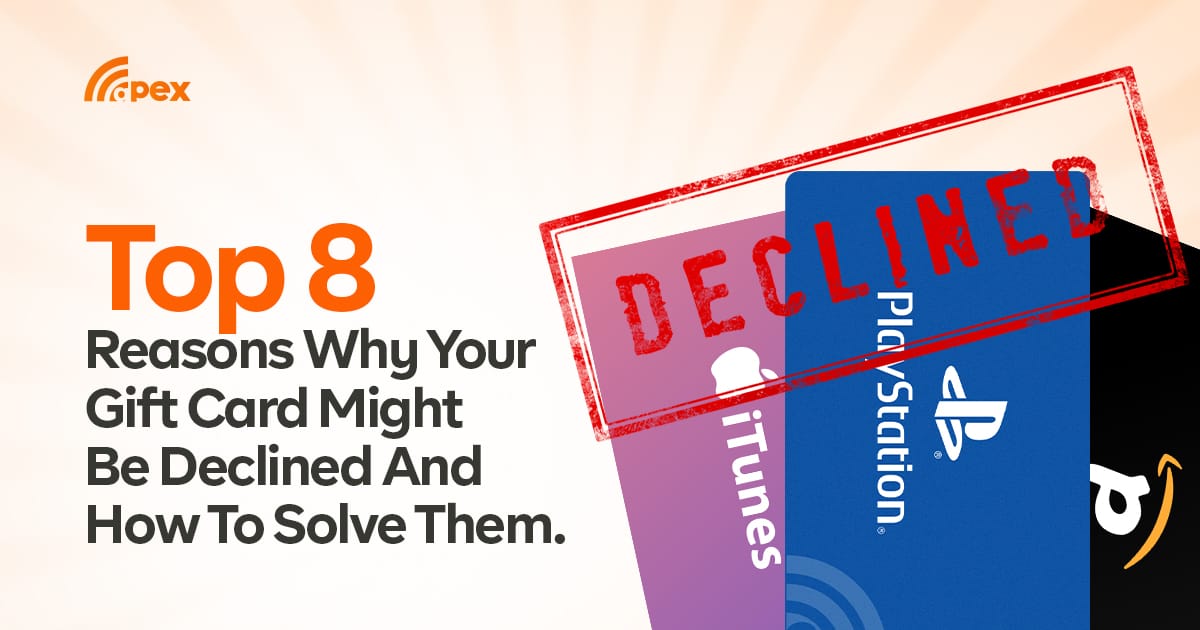
Are you experiencing a Gift Card decline? Here are the top reasons your gift card is declining and quick solutions to solve them.
Have you ever had a credit or debit card decline? If so, you know exactly what it feels like when a gift card gets declined.
There are numerous reasons why your credit card might be declined- it might be because the magnetic strip stopped working, the card might have been compromised, which means the number must have been stolen even when the plastic is still intact, or the purchase amount exceeded the credit limit.
Gift cards can get damaged occasionally, so when your card gets declined, there's a reason why. This article will explain a few reasons why your gift card can be declined and how to solve them:
1. Unactivated Gift Cards
An Example of a Gift Card Declined Message: "We cannot load this gift card. It may not have been properly activated."
This implies that the gift card you sent has not been activated. All gift cards must be activated immediately after purchase.
The transaction will be rejected with an error if the gift card is not activated.
Suggested Solution: Quickly contact your vendor or take it back to the store of purchase for proper activation.
Coach Gift Card: Everything You Need To Know About The Highest Paying Gift Card In 2025
2. Code Invalid
Example Of a Gift Card Declined Message: - '’The code you sent is not valid for this transaction; kindly check the code.'’
All gift cards have a unique claim code. If your transaction gets rejected with such a message, it implies that the code you sent is invalid. You were given the wrong ones, or there was a mixup in the code.
Suggested Solution:- You can always reach out to your vendor for the correct one or visit the store.
3. Gift Card Sent By Another User Before You Sent
An Example Of a Gift Card Declined Message is: "Your transaction has been declined as this card has been submitted by another user."
This means another user has previously submitted the gift card you submitted. Transactions are processed on a first-come, first-served basis, so we will automatically process them for the first user who submitted them. If you believe you are the rightful owner, don't hesitate to contact the card's support team and report the issue.
Note: At Apex Network, we do not support or condone any form of illegal possession of gift cards.
5. Card Unscratched
Example Of a Gift Card Declined Message:- 'Unable to see claim code, unscratched card'
Always gently peel off the silver panel on this card to reveal the card code or pin to process your gift card.
This means the gift card you sent is not scratched, and we could not see the claim code.
Suggested Solution: You need to gently peel off the silver panel on the gift card so we can process your gift card.
Please take note that this applies to physical gift cards only.
4. Google Play Gift Card Error
Example Of a Gift Card Declined Message:- When the gift card showed this error, ‘’We need more info to redeem your gift card.’’
This problem typically occurs with Google Play gift cards. The cause of this has not yet been confirmed.
Regretfully, most of the time, after a gift card displays the message "We Need More Info To Redeem This Card." Apex Network cannot solve this because the gift card cannot be used.
It should be noted that this mistake does not indicate that your gift card has been used.
Top 5 Ways to Ensure Safety During Bitcoin Exchange Transaction
Suggested Solution: Kindly visit to complain about this; please go to the store where you bought it; the gift card might be replaced or activated.
6. Locked Gift Card
Example Of a Gift Card Declined Message:- “We could not process your card successfully because it is locked.”
This means your gift card is locked. It was reported lost or invalid. A gift card has to be active to be used.
Suggested Solution: If you get this message, all you need to do is contact your card support team to resolve this issue.
7. Unable to Check Balance
Example Of a Gift Card Declined Message:- ‘’We cannot check your asset's balance. It may not have been activated or invalid. Kindly take it back to the store where you purchased it.’’
We need to check the balance for store cards before we commence processing. This is to ascertain the available balance on the gift card.
Suggested Solution: To resolve this quickly, please return the gift card to the store of purchase or contact the gift card support team for assistance.
8. Balance On Hold
Example Of a Gift Card Declined Message:- ‘’Kindly note that this asset is currently on hold. This means that the balance is not deductible.’’
This could also mean the balance on the gift card you sent is on hold and can not be deducted.
Suggested Solution: You must contact your gift card support team for resolution. Apex Network can only process gift cards with an active balance.
You can Trade, Buy Or Sell Your Gift cards on ApexNetwork.
You should also follow us on Instagram and Twitter for more interesting updates.
Linking a USD Card to PayPal: A Seamless Solution with Apex Network
Written by: Emmanuel Akinseloyin (SEO/SEM Manager for Apex)

