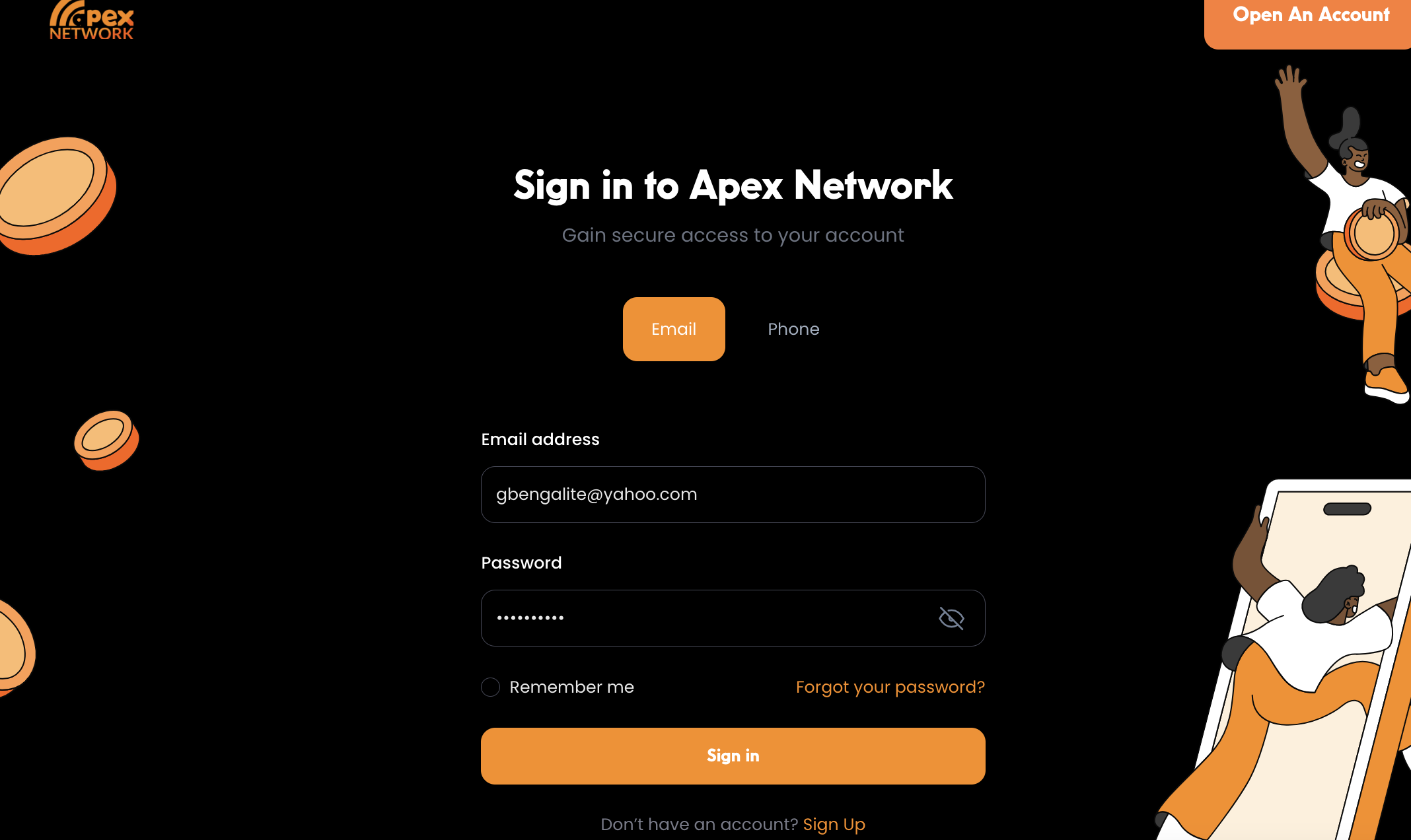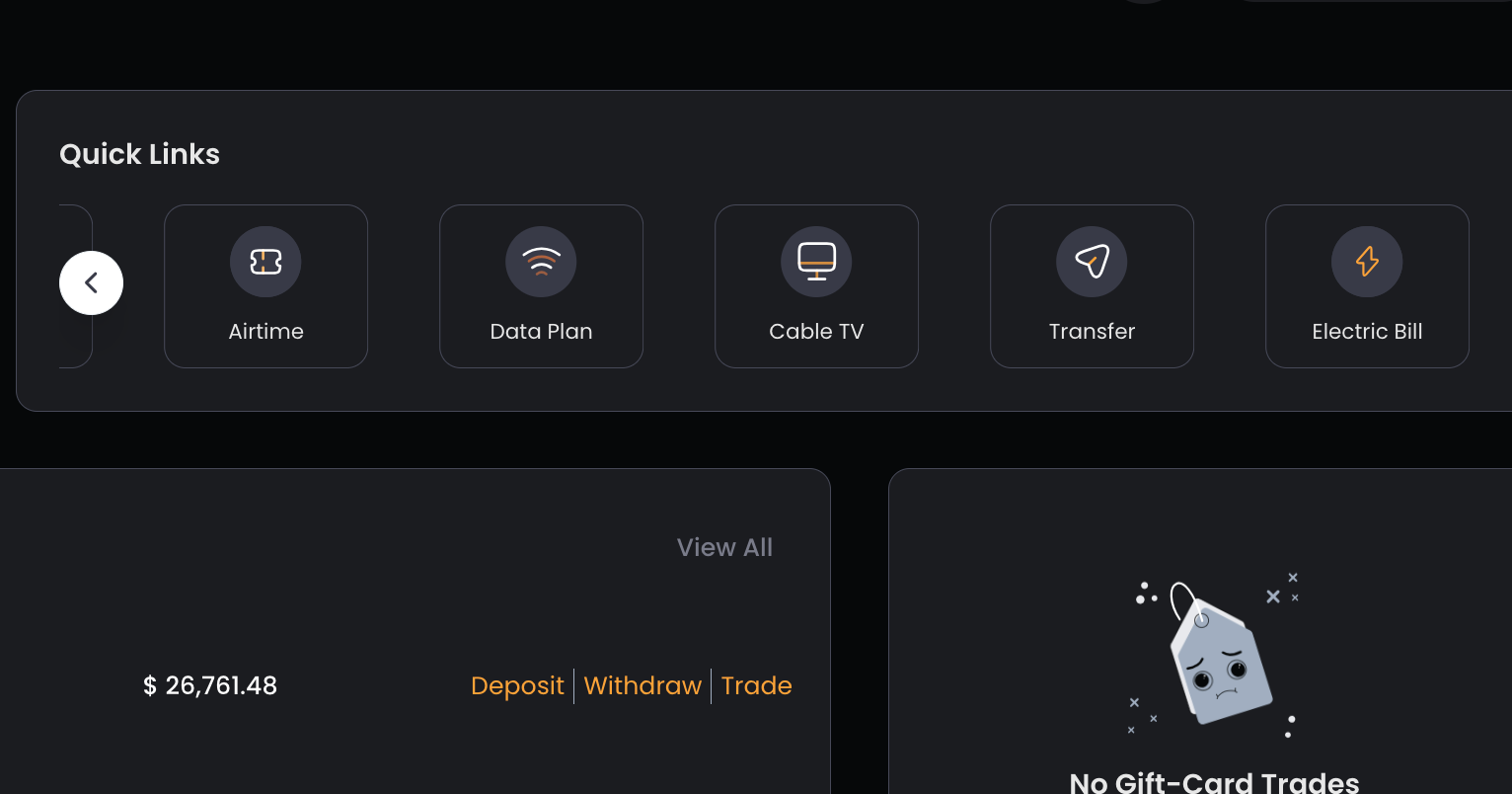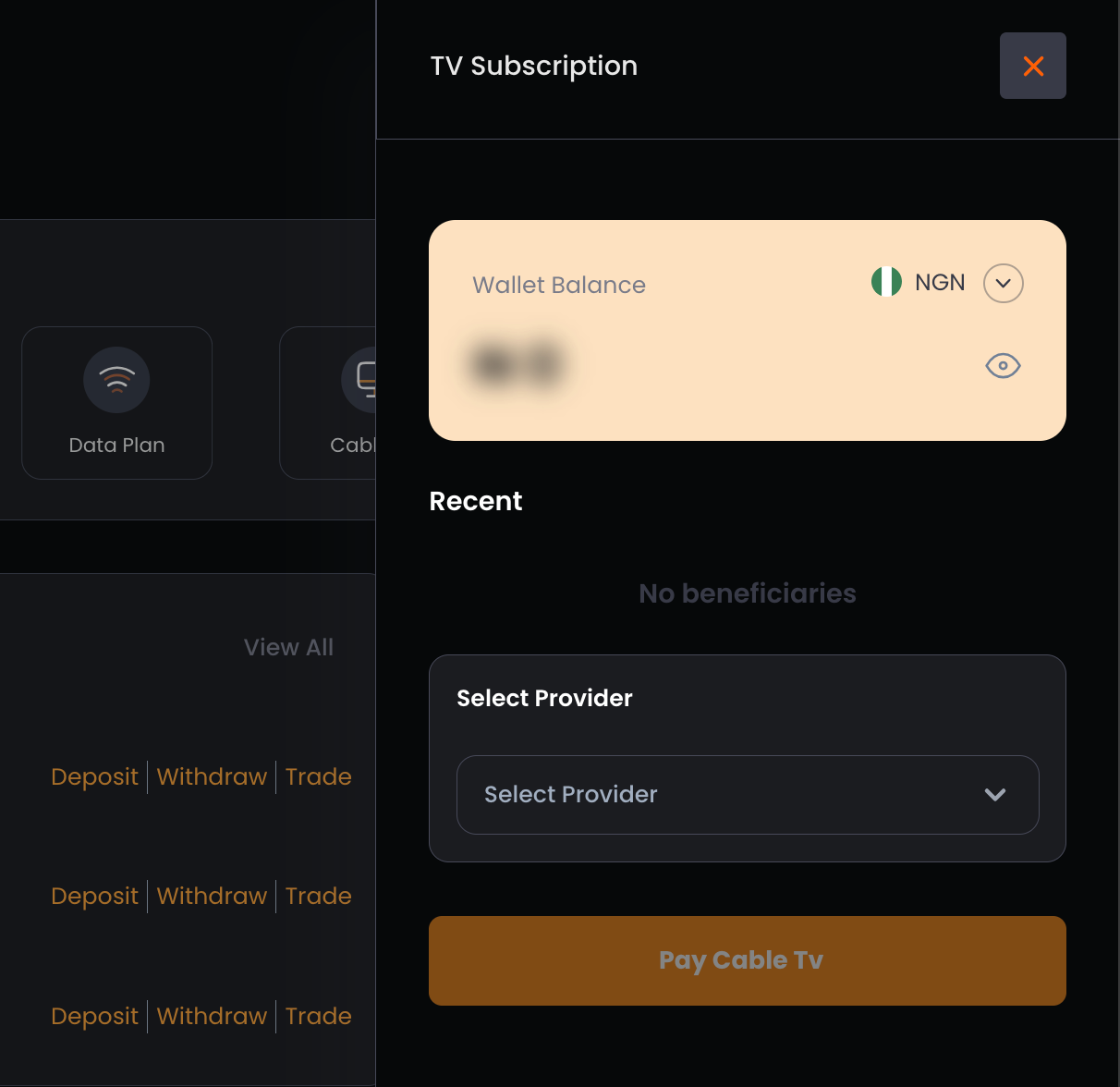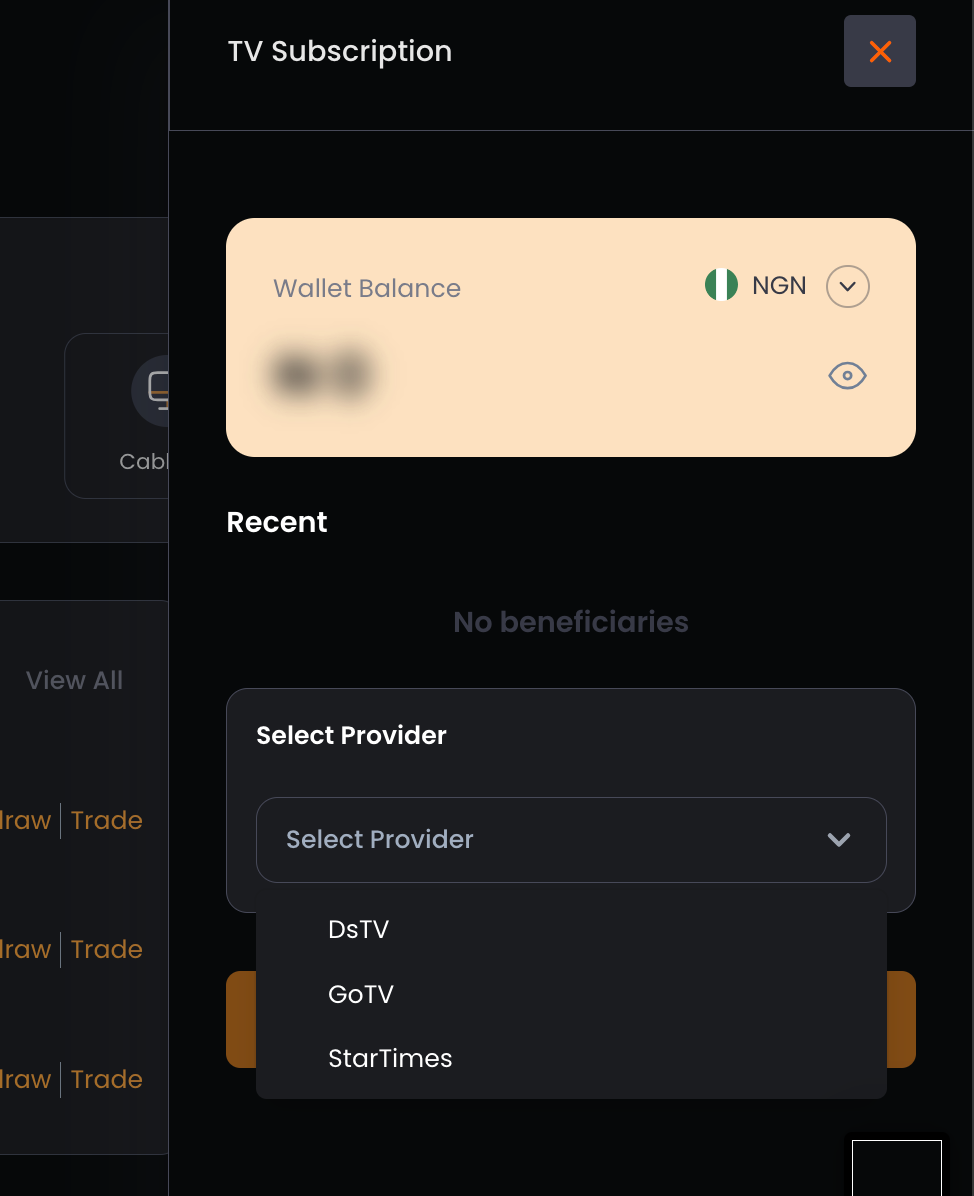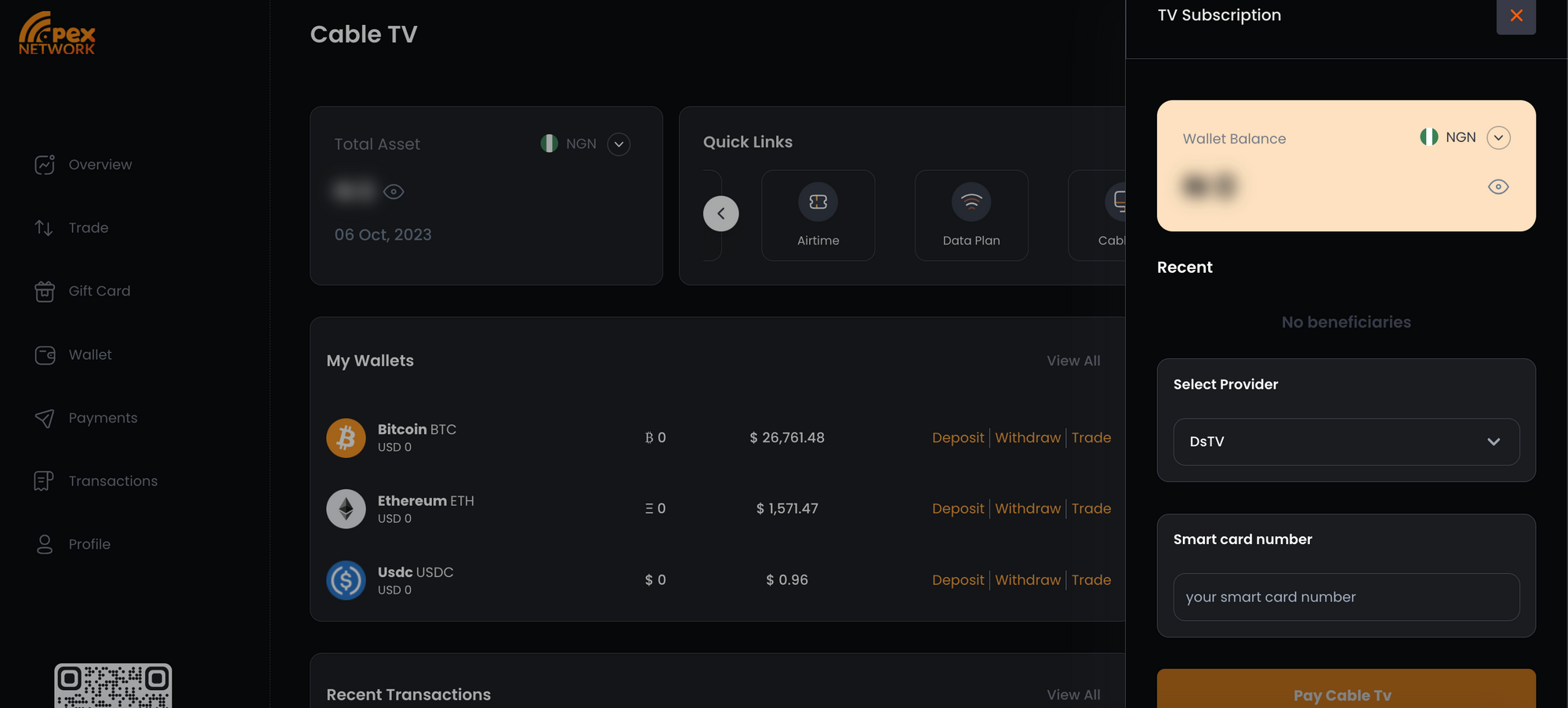How to Pay your TV Subscription Bills

You can pay DStv, GOtv and StarTimes subscriptions easily on the Apex app. To pay a TV subscription:
Pay A TV Subscription
- Sign in to your Apex app, or web app, then tap Pay swipe to 'Cable TV'.
- Tap Pay Cable TV.
- TV subscription will pop.
- Tap the service provider dropdown menu.
- Choose a service provider.
- Tap the subscription package dropdown menu.
- Choose a subscription package.
- If you're paying a DStv, GOtv or Startimes subscription, type in your smart card number.
Step by step process below: